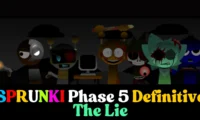Sprunki Incredibox
Sprunki Incredibox: Play Fan-Favorite mod Online
Sprunki Incredibox is a fan-made version of the mega-popular music game Incredibox. In the original game, you drag and drop sounds onto characters to build your own songs. Sprunki takes it to the next level with new characters, spooky themes, and tons of creative possibilities. It’s like a musical playground where you can mix electronic beats, funny sound effects, and eerie melodies to make something totally unique.
You’ll meet a bunch of colorful characters, each with their own special sound. Some bring drum beats, others add vocals, and some throw in creepy effects that sound like they’re straight out of a haunted house! It’s easy to play, super fun, and lets you show off your musical skills. Whether you’re chilling at home or jamming with friends, Sprunki Incredibox on sprunkia.com is the place to be.
The Origins of Sprunki Incredibox
So, where did Sprunki Incredibox come from? It all started with Incredibox, a game made by a French company called So Far So Good in 2009. Incredibox became a huge hit because it was so easy to use and let anyone make music without fancy gear. Kids and adults all over the world loved it! Sprunki Incredibox is a special fan-made version that was first created on Scratch, a free online platform where you can code and share games, animations, and more. Scratch is a favorite for kids because it’s fun and teaches coding in a cool way.
A creator named NyankoBfLol built the first Sprunki mod on Scratch, adding own characters and sounds to the Incredibox style. Now, there are tons of Sprunki mods, like Sprunki Mustard, Sprunki Horror, and Sprunki Funny, each with its own vibe.
Types of Sprunki Mods
Sprunki Incredibox is a fun, free music game where you drag and drop colorful characters to make cool songs. You can play it on websites like sprunkia.com using your phone, tablet, or computer without downloading anything. Fans have made lots of special versions called “mods” and “phases” that add new characters, sounds, and looks to the game. Each mod or phase has its own style, making the game exciting for music lovers, and fans.
Classic Mods
Classic Mods are like the original Sprunki game but with new characters and sounds. They’re super easy to play—just drag characters to spots to add beats, singing, or fun noises, and they dance while you make music. For example, you might use a character like Oren, who makes bouncy dance beats, or Clukr, who adds robot sounds. These mods keep things simple, so anyone can make a song that sounds great, even if you’ve never made music before. They might have brighter colors or extra dances to make it more fun. Classic Mods are perfect if you want to start easy and feel like a music star right away. They’re great for kids or anyone who loves the basic Sprunki style but wants a few new surprises.
Scary Mods
Scary Mods turn Sprunki into a spooky adventure with creepy sounds and characters that look a bit frightening. For example, mods like Sprunki Horror Version or Phase 9 might have characters with dark eyes or ghostly voices, making music that sounds like a haunted house. You could drag a character like Gray to add deep, scary drums or another that makes eerie whispers. Sometimes, you switch to “horror mode” by picking a special icon, and the whole game gets creepier! These mods are still easy to use, and you can find hidden dances or sounds by mixing characters. They’re awesome for fans of spooky stuff, like Dandy’s World’s weird vibes, or if you want to make a Halloween song that gives everyone chills.
Story Mods
Story Mods make you feel like you’re in a special world, like a fairy tale, space adventure, or funny cartoon. Each one has a theme, so the characters and music match the story. For example, a mod might put you in a magical forest where a character like Pinki makes sparkly fairy sounds, and Garnold plays loud, heroic music. The background might move or change as you add sounds, making your song feel like part of the story. These mods are fun because you can pretend you’re making music for a movie! They’re great for people who like to imagine or tell stories, and you can share your songs online to show friends your cool adventure.
Mix-Up Mods
Mix-Up Mods combine Sprunki with other games or shows, like Regretevator or Squid Game. They bring in characters or ideas from those worlds to make music with. For example, a Squid Game mod might have a character that sounds like the game’s creepy doll, adding fast, nervous beats, mixed with Sprunki’s singing. You still drag and drop to make songs, but the characters look and sound like they’re from another game, which is super fun if you like those stories. These mods let you mix two things you love, like playing Sprunki while pretending you’re in a different world. Fans make these Sprunki Incredibox mods and share them, so there’s always something new to try.
Funny Mods
Funny Mods are all about laughs, with silly characters and goofy sounds. Mods like Sprunki Cute Time or Sprunki Frunki might have characters that make fart noises, cartoon boings, or loud, silly singing. Imagine a character like Brud bouncing around with a wacky drumbeat that makes you giggle! These Sprunki Incredibox mods are super easy and perfect for kids or anyone who wants to smile. You can still make good songs by mixing funny sounds with normal ones, and sometimes characters do crazy dances if you find the right mix. They’re great to play with friends or share online because everyone loves a funny song that’s full of surprises.
Hard Mods
Hard Mods are for players who want a bigger challenge. They add trickier ways to make music, like picking sounds in a special order or solving little puzzles to unlock new songs. For example, a character like Owakcx might only sound good if you put them in the right spot with other characters. The pictures and dances are fancier, and the game might let you change the speed of your song. These mods are fun for people who love music or have played Sprunki a lot and want to try something harder. Even though they’re tough, they make you feel proud when you make an awesome song that sounds like it’s from a real band.
Phase Mods
Phase Mods are like new chapters of Sprunki, each with its own style and characters. They’re called things like Phase 1, Phase 5, or even Phase 100, and each one feels different. For example, Phase 3 might have happy, bouncy music, while Phase 10 has spooky or wild sounds. A mod like Phase 4 could add new characters and let you change how they look, or Phase 999 might have super strange pictures and music. You still drag characters to make songs, but each phase has special surprises, like hidden sounds you find by mixing certain characters. Fans love making new phases and sharing them online, so there’s always a new one to try, keeping the game fun forever.
Look-Changing Mods
Look-Changing Mods give Sprunki Incredibox a new style without changing how you play. They make characters and backgrounds look different, like turning them into old-school cartoons (like Sprunki 1996) or shiny, future worlds. For example, Oren might look like a robot, or the game’s world might turn into a big city. The music stays the same, but the new looks make it feel fresh. These mods are great if you want something new to see while making songs, and they’re easy for everyone to play. Fans love sharing their favorite looks, and you might even draw pictures of the cool characters you see!
Boy-and-Girl Mods
Boy-and-Girl Sprunki Incredibox Mods focus on characters that feel like boys, girls, or anyone, with special sounds and dances for each. For example, a boy character might have a deep singing voice, while a girl character plays soft music, and they sound amazing together. Some mods let characters dance in pairs, like Pinki and Garnold making a fun duet. These mods are cool because they show all kinds of people, so everyone feels included. You can make songs that sound happy, strong, or gentle by picking different characters. They’re fun to share with friends, and players love talking about their favorite pairs online.
How to Play Sprunki Incredibox
Playing it is as easy as eating candy! Here’s how to get started:
Head to sprunkia.com in your browser. No downloads needed—just play right there!

Check Out the Characters: At the bottom of the screen, you’ll see a lineup of characters. Each one has a unique sound, like beats, vocals, or effects. Fan favorites include Oren (Orange) with his awesome drums and Clukr (Silver) with futuristic vibes.
Drag and Drop: Click and drag sound icons onto the characters (called “polos”). Each character can hold one sound at a time. Mix and match to create your song!
Get Creative: Try different combos to find the perfect beat. You can add up to seven characters at once, so there are endless possibilities.
Tips for Making Killer Sprunki Tracks
Want to create the most epic Sprunki tracks? Here are some tips to make your music shine:
Start Small: Begin with a few characters, like a beat and a melody. Add more sounds as you get comfortable.
Mix It Up: Try weird combos! Pair a spooky effect with a silly vocal for a surprise twist.
Keep the Rhythm: Make sure your sounds flow together. If something sounds off, swap a character and try again.
Use Effects: Some characters add cool effects like echoes or distortions to level up your track.
Practice: The more you play on sprunkia.com, the better you’ll get at finding awesome sound combos.
FAQs
What makes the “Dark Mode” feature in it unique, and how does it change the gameplay experience?
Activating Dark Mode by placing the Black top-hat character on the stage shifts the game into a spooky, horror-themed mode with altered visuals and sounds. Characters transform into eerie, darker versions, enhancing the narrative. The music’s tempo often jumps from 100 to 140 BPM and switches to E minor, creating a more dramatic and intense mixing experience.
How does the Sprunki community influence the game’s development outside of official updates?
The Sprunki fanbase drives the game’s growth by creating mods with new characters, soundtracks, and themes, such as horror or parody versions like Sprunki Mustard or Sprunki Abgerny, keeping the game vibrant despite its official discontinuation by NyankoBfLol.